Have you ever wanted to play on more servers than The Hive, Cube Craft etc. Well this is the place for that. So lets get started.
If wondering what Minecraft Bedrock read more about it here: What is Minecraft? | Minecraft
- Go to settings in the Xbox
2. In setting go to “General” then to “Network settings”
3. Now in “Network settings” click “Advanced settings”
4. Go to the second setting called “DNS settings”
5.Now click “Manual” then delete all of the numbers in the boxes
6.Then type these numbers “104 238 130 180” they put periods in the right places
7. Then click enter to see another set of boxes and in those put “8 8 8 8”
8. Now close Minecraft completely wait a little bit then open it again
9. Go to the servers tap and join one of the servers that say “Join to open Server List” after joining you should see this:

10. After that you can look up servers on the internet and the ones that were in the featured servers list
(also sometimes when you join a server it can bug out and your stuck in the void, if that happen rejoin the server)
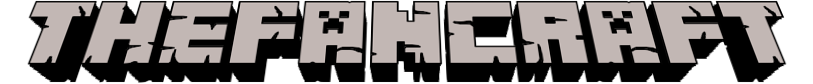
0 Comments